| Introduction | Books |
| Major eBook Formats | Links |
| Tools |
Writing an eBook is very much like authoring an HTML (Hypertext Markup Language) document. Usually you are requested to use some specific version of HTML and adhere strictly to a set of additional style rules. Then you use a utility to bundle your HTML documents into one eBook. You can then use other utilities and web services to convert your document into various other formats. You can then:
If you own a Kindle, you will buy your proprietary format AZW/KF8 copy-protected eBooks from Amazon.
If you own a Kobo, you will buy your ePub eBooks from Kobo.
If you own a Nook, you will buy your ePub eBooks from Barnes &
Noble.
If you own a Sony, you will buy your ePub eBooks from Barnes &
Noble or Kobo.
| Formats Supported by Various Readers | |||||||
|---|---|---|---|---|---|---|---|
| Reader | AZW | KF8 | MOBI | ePub | acsm | pdb | |
| Kindle | |||||||
| Kobo | |||||||
| Nook | |||||||
| Sony | |||||||
Old eBooks sold at Barnes and Noble are in pdb format. New ones are in ePub.
This is just a rough guide. Before you buy, double check the abilities of the particular model you are considering.
DjVu format has advanced compression technology that makes it very good at handling high resolution images of scanned documents and photographs. With DjVu you can take a 300 DPI (Dots Per Inch) high resolution scan and store it in less than 100 KB. Unfortunately, none of the eReaders currently support it. You have to view it on a computer.
ePub is an open format. Kindle AZW (Amazon Word) and KF8 are proprietary to Amazon. AZW is MOBI (Mobile pocket eBook format) plus weak copy protection. Apple eBook stores use ePub format. BlackBerry uses MOBI format. All else being equal, open: good, proprietary: bad. The two most important formats to create are MOBI and ePub. Apple currently has book-reading software for its iPhones and iPads.
Tools help you edit your book and convert it to some eBook format. They may be utilities, websites or services.
The tools I found most useful were the free eCub to create an ePub format eBook then convert it to the kindle MOBI format with Online-ConVert, a free service to interconvert formats. The kindlegen MOBI creator auxiliary program for eCub is buggy.
ePub format is just your tree of HTML zip compressed with a few extra XML (extensible Markup Language) documents to provide a table of contents toc.ncx, meta-information about the eBook content.opf and a manifest container.xml. Kindle’s AZW and mobipocket are similar. To troubleshoot, you can unzip your eBook or others known to verify properly.
Before you even think about converting your website to eBook format, convert it to strict XHTML 1.1 and validate it. Use this DTD (Document Type Definition):
You will have to replace old HTML tags and replace them with CSS (Cascading Style Sheets) equivalents.
Then, if you have any sort of macros or dynamic content, create versions of them that generate stripped down vanilla text. You can’t put tags directly into <body>. You must contain them in something such as <div> You will discover many bulk transforms you have to do and macros will make that much easier. Further, you can use your macros to put the code back to normal after you have created your eBook.
Jutoh was the best behaved editor. It generates multiple formats. If your files change, you have to reimport, which basically makes you start over. You have to redelete files and images you don’t want to include and correct the order. When you import, it copies all the text into one giant binary file. You are probably best to write a bat file that copies just the files you want to a directory tree and reimport from that. Ideally it would just reimport the files it already had, remembering what you had deleted. Oddly, it does not handle tables, something other simpler program do, though there in a general purpose kludge to import HTML unmodified.
I found the eCub program easy to use. You dump your entire directory tree in a project directory, write bat file to prune it of anything you don’t want included in the eBook (e.g. sitemaps, perhaps the index.html page…) and it finds all the HTML and image files. It creates the table of contents from the title in the HTML header. It generates forward and back navigation buttons. It builds a simplified miniature style sheet. It strips your HTML and put it in a build directory in a tree of files matching the original. Then it zips it up. You don’t find out about your errors until you run the verifier after the ePub file is constructed.
Maximize eCub before use, or various features for adding, removing and reordering files will not be visible.
You can force eCub to notice your changes by deleting all files in the build directory,placing the replacements in the project directory and recompiling. To change which files are included you must manually edit the list of files in the eCub GUI (Graphic User Interface).
MobiPocket eBook creator is a free program to take your HTML or a few other formats and convert them to *.prc eBook format. I was not impressed and quickly gave up on it in favour of eCub.
I found I needed to strip out all the fancy HTML , navigation buttons, ads, JavaScript etc. Otherwise it crashed. I did my headings with simple <h1, <h2 and <h3. It is easiest to collect the pages you need with drag and drop. You have to add them one document at a time.
It can build you a 3-level Table of contents.
| Tag name | Attribute | Value | |
|---|---|---|---|
| First Level: | class | title | |
| Second Level: | h2 | ||
| Third Level: | div | class | level3 |
In the example above, major headings are marked with <span class=title>…</span>.
The second level are marked <h2>…</h2>
The third level are marked <div class=level3>…</div>
It is simplest just to use <h1, <h2 and <h3 Note you specify the tags without the <>
I could not get it to do anything but the simplest, short test documents.
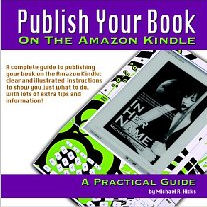 |
recommend book⇒Publish Your Book On The Amazon Kindle: A Practical Guide | |||||||||||||||||||||||||||||||||||||||||||||||||||||||
| by | Michael R. Hicks | 978-1-4404-5694-7 | paperback | |||||||||||||||||||||||||||||||||||||||||||||||||||||
|---|---|---|---|---|---|---|---|---|---|---|---|---|---|---|---|---|---|---|---|---|---|---|---|---|---|---|---|---|---|---|---|---|---|---|---|---|---|---|---|---|---|---|---|---|---|---|---|---|---|---|---|---|---|---|---|---|
| birth | 1963 age:54 | B001KYG5AY | kindle | |||||||||||||||||||||||||||||||||||||||||||||||||||||
| publisher | CreateSpace | |||||||||||||||||||||||||||||||||||||||||||||||||||||||
| published | 2008-11-14 | |||||||||||||||||||||||||||||||||||||||||||||||||||||||
| A practical guide to publishing your book for the Amazon Kindle. | ||||||||||||||||||||||||||||||||||||||||||||||||||||||||
| ||||||||||||||||||||||||||||||||||||||||||||||||||||||||
| Greyed out stores probably do not have the item in stock. Try looking for it with a bookfinder. | ||||||||||||||||||||||||||||||||||||||||||||||||||||||||
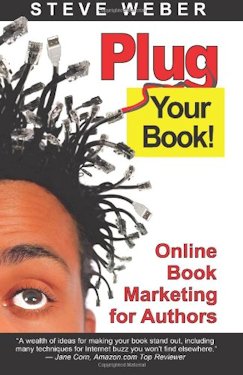 |
recommend book⇒Plug Your Book! Online Book Marketing for Authors, Book Publicity through Social Networking | |||||||||||||||||||||||||||||||||||||||||||||||||||||||
| by | Steve Weber | 978-0-9772406-1-6 | paperback | |||||||||||||||||||||||||||||||||||||||||||||||||||||
|---|---|---|---|---|---|---|---|---|---|---|---|---|---|---|---|---|---|---|---|---|---|---|---|---|---|---|---|---|---|---|---|---|---|---|---|---|---|---|---|---|---|---|---|---|---|---|---|---|---|---|---|---|---|---|---|---|
| publisher | Weber Books | B001NPD2AQ | kindle | |||||||||||||||||||||||||||||||||||||||||||||||||||||
| published | 2007-02-25 | |||||||||||||||||||||||||||||||||||||||||||||||||||||||
| How to plug/market your eBook without spending a lot of money. | ||||||||||||||||||||||||||||||||||||||||||||||||||||||||
| ||||||||||||||||||||||||||||||||||||||||||||||||||||||||
| Greyed out stores probably do not have the item in stock. Try looking for it with a bookfinder. | ||||||||||||||||||||||||||||||||||||||||||||||||||||||||
This page is posted |
http://mindprod.com/bgloss/ebookauthoring.html | |
Optional Replicator mirror
|
J:\mindprod\bgloss\ebookauthoring.html | |
 |
Please read the feedback from other visitors,
or send your own feedback about the site. Contact Roedy. Please feel free to link to this page without explicit permission. | |
| Canadian
Mind
Products
IP:[65.110.21.43] Your face IP:[216.73.216.96] |
| |
| Feedback |
You are visitor number | |