In principle, DVD (Digital Video Disc) burning software is duck simple. All it does in copy some files to a DVD. However, nearly all of them are grossly incompetent. They are getting the complicated stuff interfacing with the drive correct. They are falling down on simple UI matters.
| DVD Burning Software | ||
|---|---|---|
| Brand | Evaluation | Notes |
| Ashampoo Burn Toolkit | usable if you manually avoid spanning | Comes in free and pro version. You have to request an activation key to make the free version work. To get that you must divulge your name, email and birthdate. If you try to back up 6 GB, it does not give you to option of splitting it over two discs. It insists on a DL (double layer) blank instead. It explains the advanced options well. It is clear about what sort of blank it wants. The burn is quite quick, show it shows no progress for the first two minutes. There is no burn button, just a obscure next at the bottom, easy to overlook. Very glitzy website. If your disc makes a horrible rattling noise, retry with a new blank, slower write speed, and hard-disc buffering. |
| burntoolkit.yzi.me Burn Toolkit | unusable | Does not recognise media. Dies complaining it cannot access a non-existent data file. Does not let you select multiple directories at once. |
| CDRTools | complicated | This was written for Linux. It is quite geeky to get working. You must use Cygwin bash.exe to control it. |
| Cyberlink PowerToGo 10 Platinum | unusable | I formerly used PowerToGo 7 successfully under Windows 7. This newer version for Windows 10 is very slow to prepare the files and verify the burn. It usually aborts complaining either of my two drives are not responding. |
| DeepBurner | unusable | You add folders one at a time. You have to renavigate to where you last were each time. |
| NCH Express Burn | unusable | Adding files take forever. It actually copies the files, not just their names. You can cannot select multiple directories or files to add at once. You have to add them one at a time. |
| Nero 2016 Platinum | expensive | Works, but contains many extraneous features. |
| GloryLogic BurnAware | better than average, but still lots of problems | It installs unrelated software and fiddles your home page, a serious no no. It was easy to navigate to where the files I wanted to add were. When I clicked add folders after I selected drive H:, nothing happened. I tried again, and was able to add all the subdirectories individually and in multiples. It displayed the file names as it added them. It added them very quickly. You have to know ahead of time if everything will fit on one disc. If you guess incorrectly, you have to start over from scratch. It is good about telling you what it is doing, and how much longer the next phase of the work will take. It failed with a write error. I tried again. This time it successfully burned and verified disk 1 of 2. Then it complained disk 1 was not empty, and thereafter refused to accept blanks and continue on to disk 2. The verify is unbelievably slow. I don’t know what they are doing to be so slow. The discs it made have no dates on the files. You have to watch it. If you walk away, it will finish disk 1 then notice the
supposedly blank disk for disk 5 in the drive is not blank (it is
disk 1 after all) and abort. I can easily take 5
blanks to get 2 backup disks. On day it just complained every write failed on both my drives.
It has excellent progress indication at every stage, though they fail to keep the time remaining up to date. Oddly they show you individual file names as they verify, but not as they burn. It has a geeky display of how full the look-ahead buffer is. Why? It creates the psychological impression of great industry since it is quite animated. At one point is says it is checking files. This takes a fairly long time. It already knows the names, the lengths and that the files are present. What more is it doing really? I have 32 × drives, but it only drove them at 4.7 × to write. I suspect it was using 1 × to verify. This product deserves special commendation for speed in getting the burn started, then for running to completion without requiring you to touch the mouse or keyboard. If you do something else as you burn, the slowness is tolerable. If it were not for the problem of having to get the second disc in quickly, this would be my top choice. |
| GloryLogic True Burner | reasonable | free version and pro version. Attempts to install three pieces of extra unwanted software, including the Chrome browser. Similar look and feel to BurnAware. Like a stripped-down BurnAware. Cannot spill onto a second disk. When I tried to backup more than would fit on a disk, it went to sleep for couple of minutes. |
| Roxio Easy Creator | reasonable | Works. Costs This has many other features. The program is a whacking huge 1.7 GB download. It takes 4 GB on disk. This is what I use myself. It is almost unusable. You can buy it cheaply direct from Roxio. It froze on my first attempt at install. I freed up large amounts of space on C: and X: (the program partition), and removed discs from my two drives. The second time it worked, except I had to run the repair. The add folders to include option is useless since it only lets you add folders on the desktop. You can right drag directories from a Windows Explorer window. The program appears to freeze , but after a long while (about 20 minutes) comes back to life. I think it could be quicker, and could show some progress. Similarly, when you click burn, it goes to sleep and looks as if it has crashed for about 25 minutes. If you just wait very patiently, it comes back to life. You can only select one folder at a time. It then copies the file names (not the files) glacially slowly to C: before you can select another folder. It is hard to tell when it is finished copying the folder or when it is working. It is maddeningly slow. If you are copying a large directory, nothing happens for a very long time. It appears to be crashed, but eventually comes back to life. When you have all your files copied, right click on the windows and select burn or click the green circle (depending which variant you are using). If you insert a non-blank disc, it tells you. The actual backup and verify is quite quick. The verify takes 20 minutes! To my joy, it automatically ejects the disc when it is done. It can automatically spill over onto a second disc. It usually stops responding and I have to kill it with the task manager. |
| VSO Copy To | unusable | Keeps freezing up. One nice feature I wish others would copy is the way it reports on the status of your blank disc. |
| Wondershare | useless | Does not create data DVDs (Digital Video Discs), just audio, photo and video. |
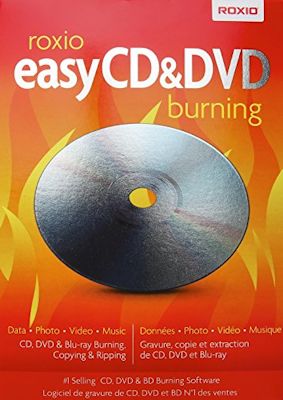 |
recommend electronic⇒Easy CD and DVD Burning | |||||||||||||||||||||||||||||||||||||||||||||
| asin | B004QMT9D2 | |||||||||||||||||||||||||||||||||||||||||||||
|---|---|---|---|---|---|---|---|---|---|---|---|---|---|---|---|---|---|---|---|---|---|---|---|---|---|---|---|---|---|---|---|---|---|---|---|---|---|---|---|---|---|---|---|---|---|---|
| Almost no DVD burning software works. This does. It also handles photos and video. It works with drag and drop to select the directories and files to backup. I stopped using it because it was so slow. specs. | ||||||||||||||||||||||||||||||||||||||||||||||
| ||||||||||||||||||||||||||||||||||||||||||||||
| Greyed out stores probably do not have the item in stock | ||||||||||||||||||||||||||||||||||||||||||||||
This page is posted |
http://mindprod.com/bgloss/dvdburner.html | |
Optional Replicator mirror
|
J:\mindprod\bgloss\dvdburner.html | |
 |
Please read the feedback from other visitors,
or send your own feedback about the site. Contact Roedy. Please feel free to link to this page without explicit permission. | |
| Canadian
Mind
Products
IP:[65.110.21.43] Your face IP:[216.73.216.4] |
| |
| Feedback |
You are visitor number | |