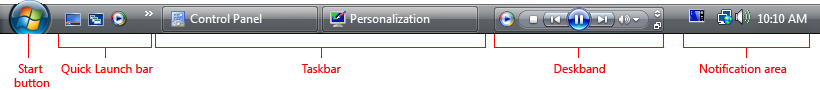
| Vista Desktop Terminology | |
|---|---|
| Term | Meaning |
| desktop | The entire screen surface where the user can store programs, documents and their shortcut icons. |
| start menu button | extreme lower right. Used to access menus to launch programs and special Windows places (Documents, Pictures, Music, Games, Computer, Control Panel), with most-recently-used lists for quick access to recently used programs and documents. |
| quick launch | lower right. Used to launch commonly used programs with a single click. |
| taskbar | lower middle. Used for programs are currently running. |
| deskbands | lower right middle. Minimized long-running programs, such as Windows Media Player. Programs that minimize to deskbands aren’t displayed in the taskbar. |
| notification area | lower right. Used for system and and background programs, as well as alerts and errors, e.g. notification that updates are available. |
| sidebar | usually in a vertical strip along the right for things like weather, news, currency exchange rates, stock tickers, clocks… |
This page is posted |
http://mindprod.com/jgloss/systemtray.html | |
Optional Replicator mirror
|
J:\mindprod\jgloss\systemtray.html | |
 |
Please read the feedback from other visitors,
or send your own feedback about the site. Contact Roedy. Please feel free to link to this page without explicit permission. | |
| Canadian
Mind
Products
IP:[65.110.21.43] Your face IP:[216.73.216.4] |
| |
| Feedback |
You are visitor number | |